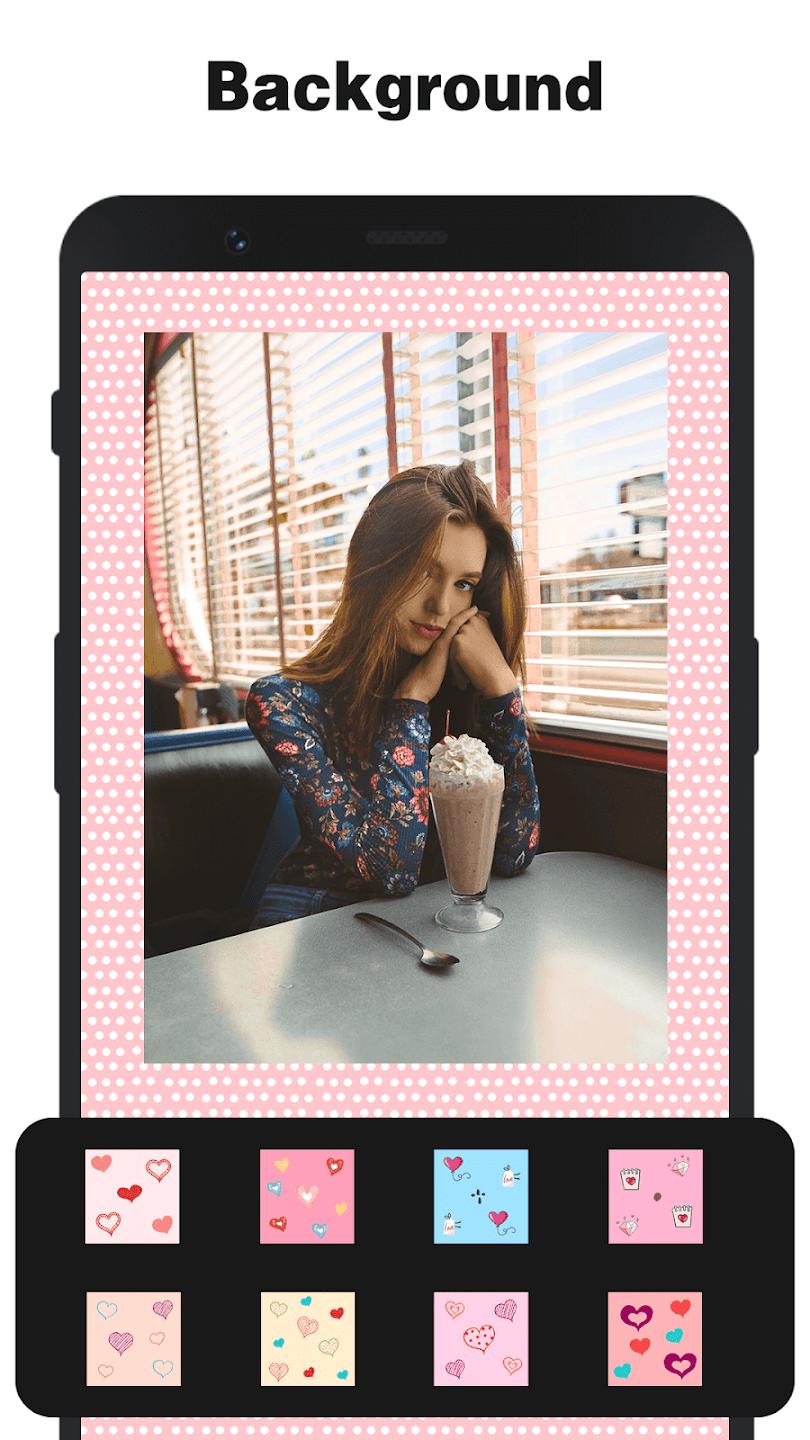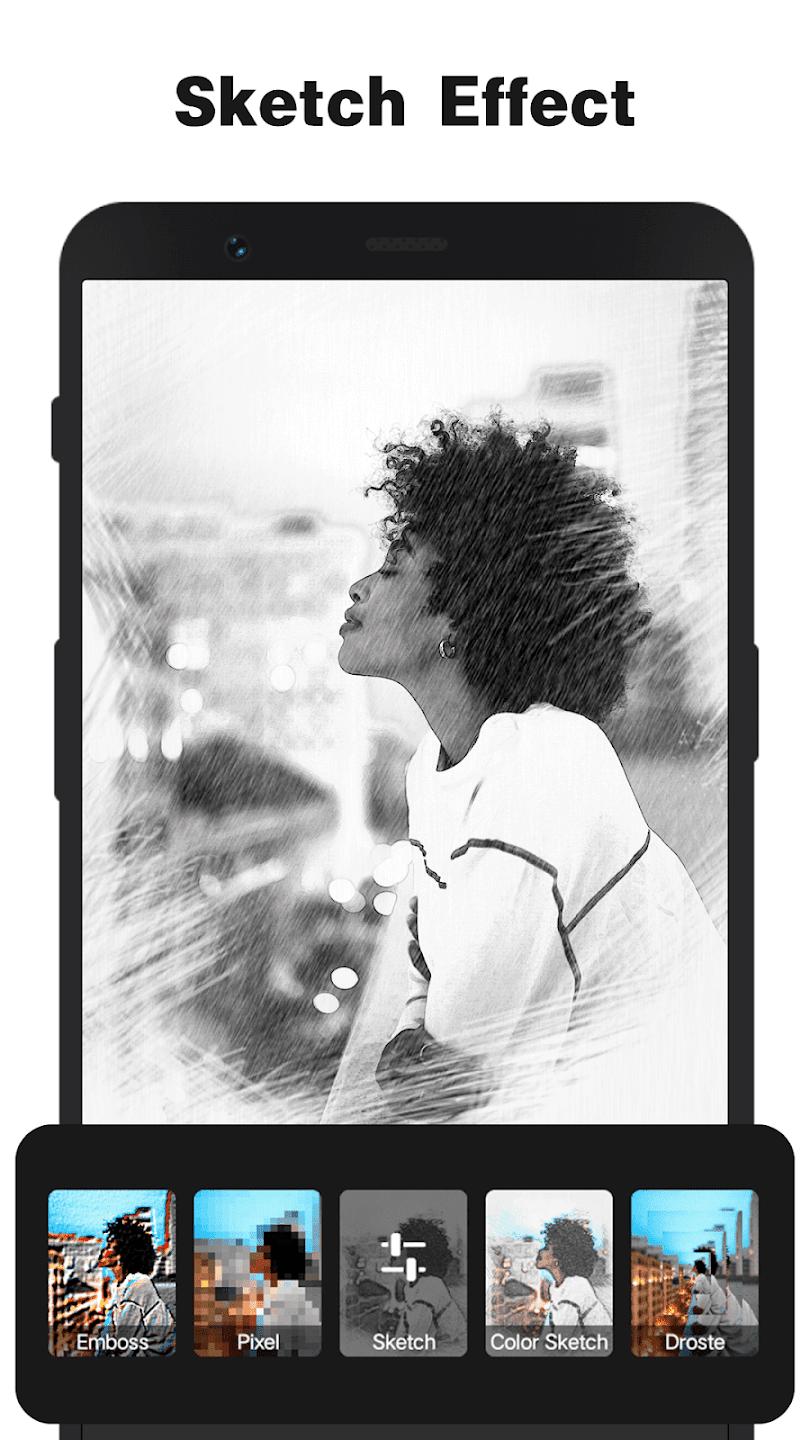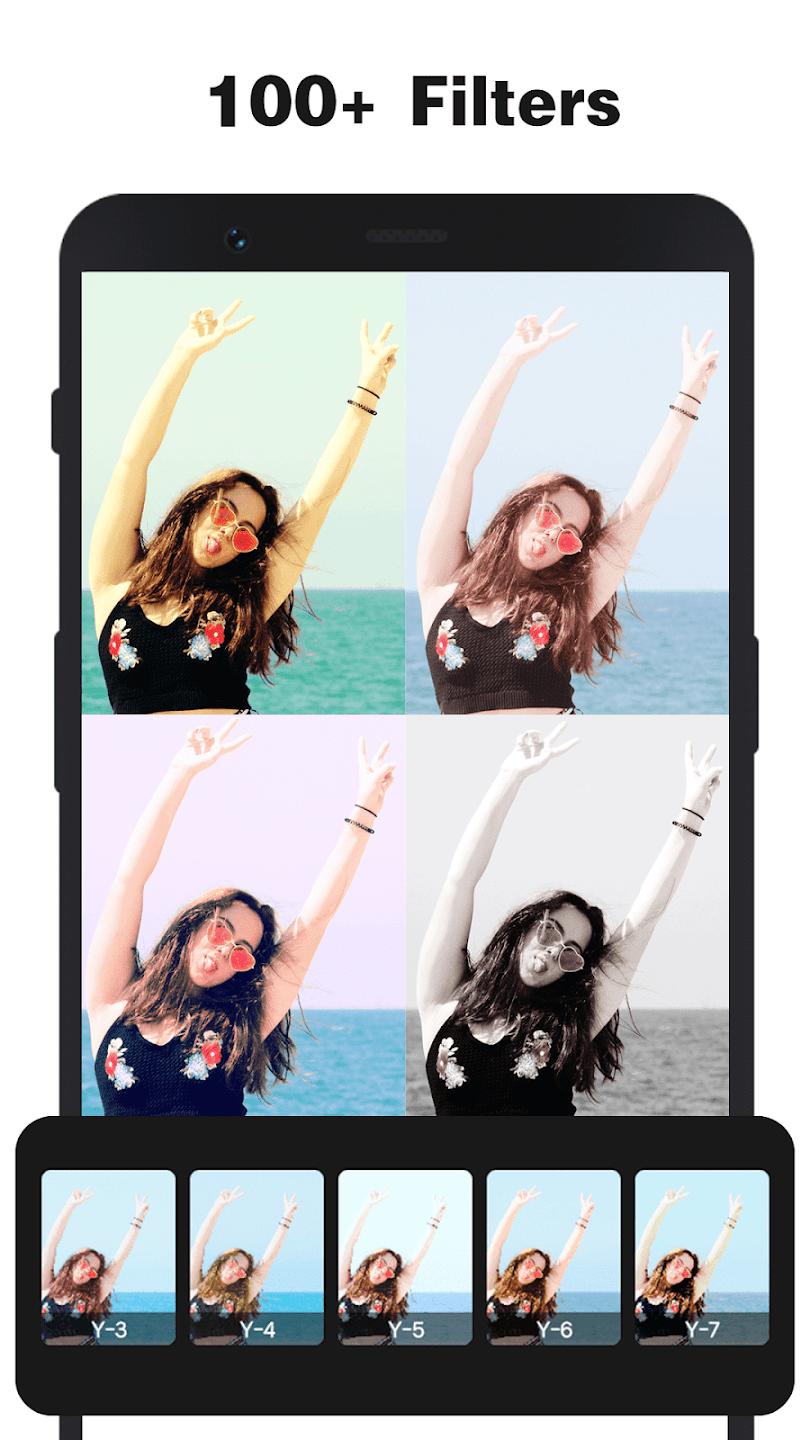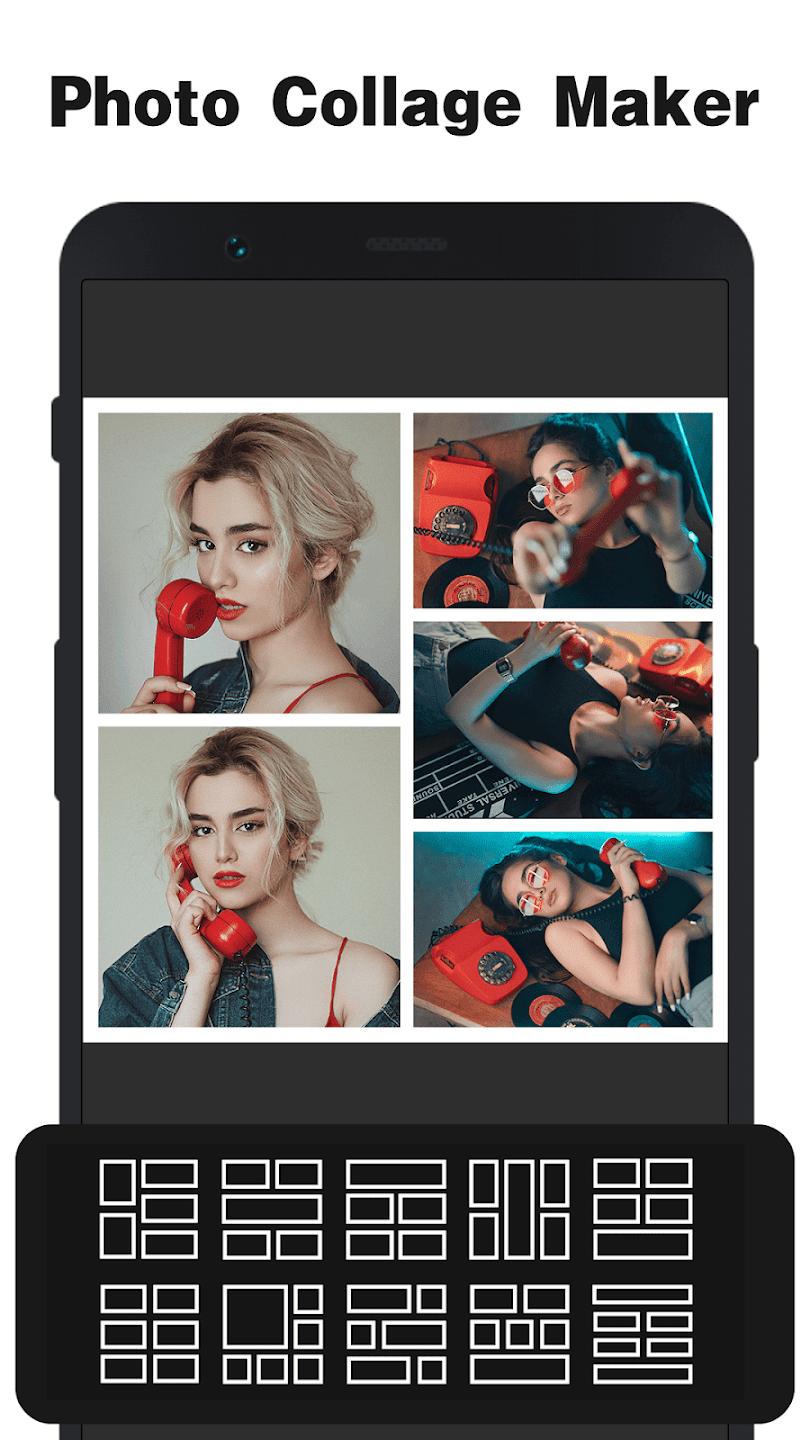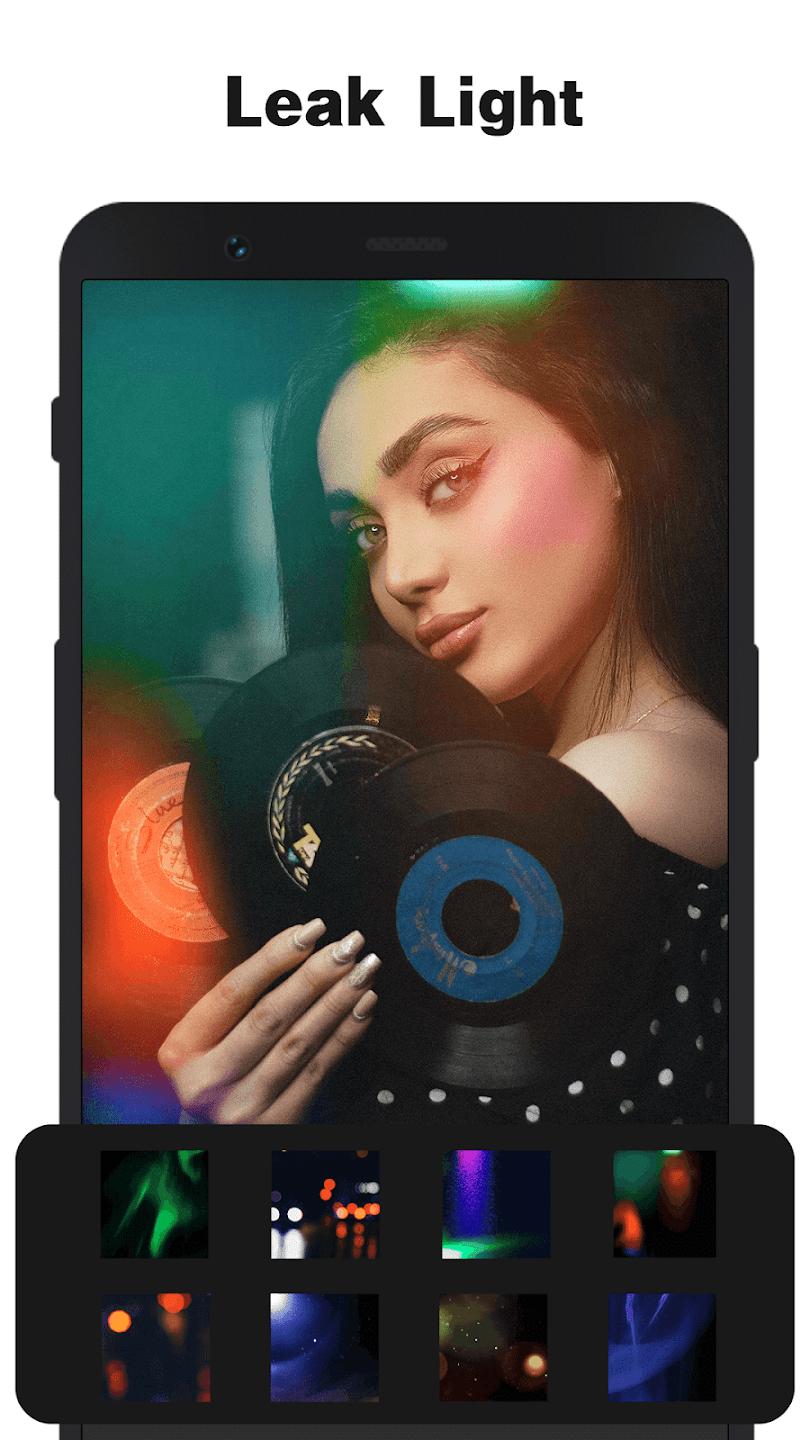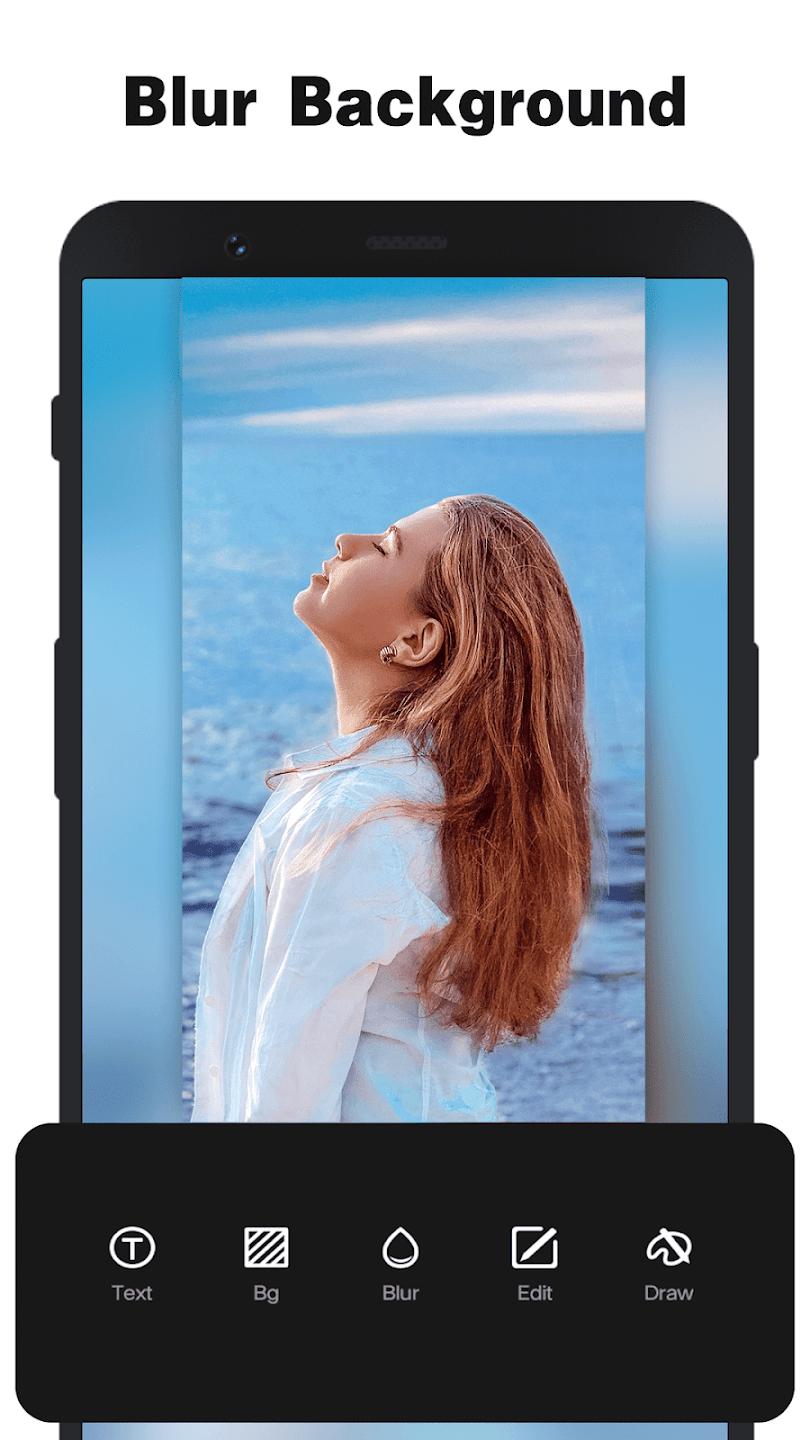Introduction:
InstaSquare Photo Editor is a comprehensive photo editing and collage creation tool tailored for social media enthusiasts. Designed to enhance your visual storytelling, this app empowers users to effortlessly enhance their photos for sharing on platforms like Instagram, WhatsApp, Snapchat, and Facebook. With a unique no crop feature, InstaSquare ensures that your images fit perfectly within platform dimensions while retaining all the beautiful details.Main Features:
- Professional Editing Tools: Utilize advanced editing features like cropping, rotating, and resizing, along with the ability to adjust brightness, contrast, and saturation.
- No Crop Layouts: Create Instagram-ready images that maintain the original composition without cutting out important details.
- Artistic Effects: Apply over 50 unique photo effects and more than 100 professional filters to achieve your desired style and mood.
- Custom Collage Creation: Choose from over 100 layout options to create stunning collages with up to 12 pictures, allowing for drag and drop simplicity.
- Extensive Personalization Options: Enhance images with a variety of stickers, backgrounds, borders, and custom text using over 50 typefaces.
- High-Quality Exports: Export your edited images in high definition, perfect for showcasing your work in your gallery or on social media.
Customization:
InstaSquare provides users with a wealth of customization options to tailor their images. With versatile tools for adjusting colors and brightness, users can add artistic touches using the color brush tool. The extensive library of backgrounds, stickers, and text styles enables users to create unique graphics that express their personality.Modes/Functionality:
- Collage Mode: Create personalized scrapbooks by selecting custom grids and backgrounds for a professional finish.
- Editing Mode: A comprehensive suite of editing tools provides users with control over key photo elements, ensuring each image is perfectly polished.
Pros and Cons:
Pros:
- Extensive editing features suitable for both beginners and advanced users.
- No crop functionality ensures complete photos fit perfectly on social media.
- A vast selection of filters and effects allows for creative expression.
- High-definition export options provide professional quality for all edited images.
- User-friendly interface simplifies the editing and collage-making process.
Cons:
- Some users may find the array of options overwhelming initially.
- Occasional performance issues on older devices.
Discover more apps
3D battle simulator with customizable weapons, armor, and epic fights.
Speak Pal offers a unique platform for refining spoken English through a virtual conversation club, connecting users with language partners for supportive, ad-free learning experiences.
Wooden Block Adventure offers a serene, modern puzzle experience with classic sudoku elements, engaging challenges, and captivating graphics, all without a timer or internet requirement.
Cool R Launcher offers a modern, customizable home screen for Android devices, enhancing usability with themes, gestures, privacy features, and continuous updates for an engaging user experience.
pTron Fit++ is a fitness-focused app that syncs smartwatch data, customizes settings, and helps monitor health goals with an intuitive user interface.
Thrilling SUV racing game with customizable vehicles and intense challenges.
Create golems in your preferred sandbox game.
Flower Games - BubblePop is a vibrant match-3 bubble shooter featuring colorful gardens, over 6000 levels, power-ups, and social connectivity for an engaging floral adventure.